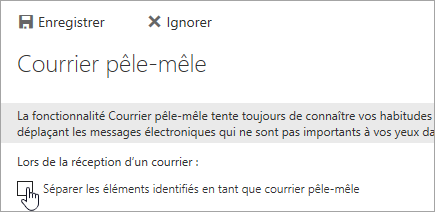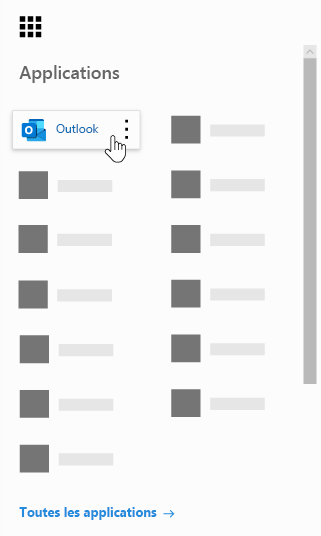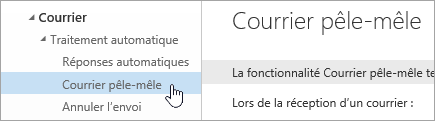Windows + Ctrl + Maj + B
Ton écran va devenir tout noir,
Ce raccourci clavier sert à relancer le pilote graphique.
https://answers.microsoft.com/en-us/win … 5304726596
nettoyage update
net stop wuauserv
net stop bits
del /q C:\Windows\SoftwareDistribution\Download\*
net start wuauserv
attrib -s -h C:\Windows\SoftwareDistribution\Download\* del /q C:\Windows\SoftwareDistribution\Download\*
reset update
(pb update: essayer avant sfc et dism scanhealth et restorehealth)
manually reset the Windows Updates Components once again and then reinitiate the Windows Update process.
Resetting Windows Update Components will fix corrupt Windows Update Components and help you to install the Windows Updates quickly.
Please follow the below steps to reset the Windows Updates Components:
1. Press Windows Key + X on the keyboard and then select “Command Prompt (Admin)” from the menu.
2. Stop the BITS, Cryptographic, MSI Installer and the Windows Update Services. To do this, type the following commands at a command prompt. Press the “ENTER” key after you type each command.
net stop wuauserv
net stop cryptSvc
net stop bits
net stop msiserver
3. Now rename the SoftwareDistribution and Catroot2 folder. You can do this by typing the following commands in the Command Prompt. Press the “ENTER” key after you type each command.
ren C:\Windows\SoftwareDistribution SoftwareDistribution.old
ren C:\Windows\System32\catroot2 Catroot2.old
4. Now, let’s restart the BITS, Cryptographic, MSI Installer and the Windows Update Services. Type the following commands in the Command Prompt for this. Press the ENTER key after you type each command.
net start wuauserv
net start cryptSvc
net start bits
net start msiserver
5. Type Exit in the Command Prompt to close it and then restart the computer.
6.After restarting the computer, now retry to install Windows Updates.