client
oblige connexion de sortir par le vpn et non la connexion externe local
push « redirect-gateway def1 bypass-dhcp »
client
oblige connexion de sortir par le vpn et non la connexion externe local
push « redirect-gateway def1 bypass-dhcp »
symptomes :
Impossible d’ouvrir un document excel, chargement bloqué
connexion requise , impossible d’enregistrer les modifications , mise en cache expiré
problème identification sharepoint et onedrive – demande identification périodique
https://support.microsoft.com/fr-ca/help/2913639/office-applications-periodically-prompt-for-credentials-to-sharepoint
Démarrez l’Éditeur du Registre.
autres links
https://support.microsoft.com/fr-fr/help/2019105/authentication-requests-when-you-open-office-documents
panneau de control crash
https://www.dell.com/community/Latitude/Panneau-de-control-Intel-HD-Graphics-25-20-10-6472/td-p/7260687
installation du pilote 24.20.100.6286
OR
supprimer la lettre du lecteur puis de masquer la partition de recuperation system
list volume
Selection de la partition concerné
select volume 2
remove letter="D"
IIS smtp relay
test
https://docs.microsoft.com/fr-fr/Exchange/mail-flow/test-smtp-with-telnet?view=exchserver-2019
https://docs.microsoft.com/fr-fr/Exchange/mail-flow/connectors/allow-anonymous-relay?view=exchserver-2019
https://www.youtube.com/watch?v=JgZF_wTP_gU
Relay anonyme – connecteur
https://kb.apb-informatique.fr/relais-smtp-anonyme-office-365/
concordance de pilotes sur clients et serveur
clients : verifier l’emplacement des pilotes d’impression utilisés par le système, aller dans le registre vérifier la clé :
Il suffit alors de copier les fichiers sur le serveur TSE et de les importer via les options du serveur d’impression.
probleme enregistrement
recup fichiers non enregistres
http://www.dophis.fr/word-excel-recuperation-fichier-non-enregistre/
desactivation calcul des formules avant sauvegarde
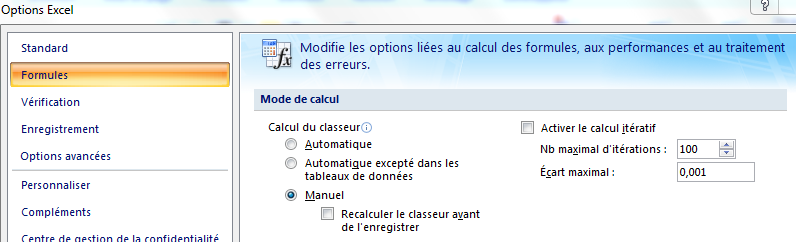
SQL Network configuration
https://www.sqlshack.com/sql-server-network-configuration/
https://www.computerperformance.co.uk/powershell/if-or/
cmd/executable dans powershell
https://social.technet.microsoft.com/wiki/contents/articles/7703.powershell-running-executables.aspx
cmd /?
cmd.exe /c "rd /s /q C:\TEMP\test1"
compteurs de performance et memoire disponible sur hyperV
Remarques
memoire dynamique hyperV
http://danstoncloud.com/seyfallah/2014/04/21/fonctionnement-et-configuration-dynamic-memory-hyper-v/