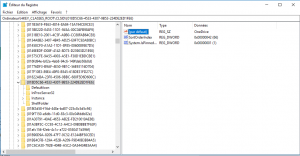Faire disparaitre icone onedrive sur explorateur
f you want to stop using OneDrive, you can follow steps below:
1.Right click OneDrive icon in the task bar.
2.Click Settings> Account> Unlink this PC.
If you just want remove OneDrive folder shortcut from the Windows Explorer and keep using OneDrive to sync your files:
1.Open the Registry Editor by clicking the Windows + R button and enter regedit > OK.
2.Please navigate to HKEY_CLASSES_ROOT > CLSID. Inside the folder, please search (CTRL + F) for OneDrive.
3.Find next until you find one that has the OneDrive – Personal (The shortcut in the Windows Explorer linked to your personal OneDrive) or OneDrive – CompanyName (Linked to your OneDrive for Business account) as the Default value and looks something like the screenshot below:
remarque: clé trouvé
not find {018D5C66-4533-4307-9B53-224DE2ED1FE6} key either. was able to fix this by looking for {04271989-C4D2-8A97-4544-F0A219850698}
4.Modify the System.IsPinnedToNameSpaceTree value to 0 > OK.
5.Restart your computer.
WARNING: Using Registry Editor incorrectly can cause serious problems that may require you to reinstall your operating system. Microsoft cannot guarantee that problems resulting from the incorrect use of Registry Editor can be solved. Use Registry Edit at your own risk.
cle sur windows normal