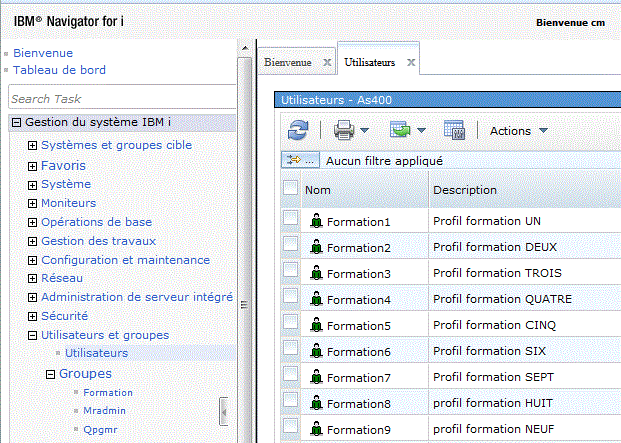https://www.dell.com/support/article/fr/fr/frbsdt1/sln307243/dell-system-models-will-not-wake-on-lan-in-windows-10?lang=en
https://www.dell.com/support/article/fr/fr/frbsdt1/sln305365/configuration-de-wake-on-lan-wol-sur-votre-syst%C3%A8me-dell?lang=fr
http://www.sysadminshowto.com/how-to-configure-wake-on-lan-in-windows-10-and-windows-8-1/?dgc=SM&cid=60910&lid=738353767&linkId=32537976
http://windows7-issues.blogspot.com/2011/03/wake-on-lan-wol-for-windows-7-made-easy.html?dgc=SM&cid=60910&lid=738353767&linkId=32537977
parametres a verifier « allow low-power mode » which will shutdown the NIC when not in use.
https://gallery.technet.microsoft.com/scriptcenter/Send-WOL-packet-using-0638be7b
Powershell
.\Send-WOL.ps1 #load the Send-Wol function – this would be the full path to where you store the script
####script wakeup.ps1 ####
$MACAddresses = Get-Content « C:\MACAddresses.txt » #This would be the full path to your text or csv file.
Foreach ($MACAddress in $MACAddresses) {
Send-Wol -mac $MacAddress
}
######end#######
Schedule tasks
PowerShell.exe -ExecutionPolicy UnRestricted -File « C:\scripts\wakeup.ps1″
Verifier policy restriction
Get-ExecutionPolicy
Get-ExecutionPolicy -List | Format-Table -AutoSize
bypass restriction
PowerShell.exe -ExecutionPolicy UnRestricted -File .runme.ps1
ou
Powershell -noprofile -executionpolicy bypass -file « C:\scripts\script.ps1″
DOS
http://www.nirsoft.net/utils/wake_on_lan.html
#####script######
@ECHO OFF
CD « \ »C:\program files\wol\ » »
CLS
%Le commutateur /F permet d’effectuer une boucle sur le contenu de fichiers. %
for /f %%a in (c:\program files\wol\MAC_ADDRESSES.CSV) do start « » WakeMeOnLan.exe /wakeup %%a
sleep 2
EXIT
###############
Found on Spiceworks: https://community.spiceworks.com/scripts/show/360-wake-on-lan?utm_source=copy_paste&utm_campaign=growth
WOL and subnet
- Enable WoL in the BIOS of the client computers
- Create firewall port exceptions for the WoL packets (usually UDP ports 7 and 9)
- Enable WoL on the NIC via Device Manager (« Allow the computer to turn off this device to save
power »; « Allow this device to wake the computer »)
- Install Wireshark and/or WoL Packet Sniffer on the computers
- Configure routers for IP directed broadcasts (with access lists for security)
http://www.na-businesspress.com/JABE/NyandoroA_Web16_1_.pdf
—————————————————————————–
probleme wol sur windows 8
- Open the Power Options in Control Panel (From the Style UI start screen type Power Options, then click the Power Options icon)
- Select “Choose what the power buttons do«
- Uncheck “Turn on fast startup (recommended)«
- save and exit.
———————————————————————-
UNTICKING only allow a magic packet to wake up the computer. (depend du client wol utilisé)